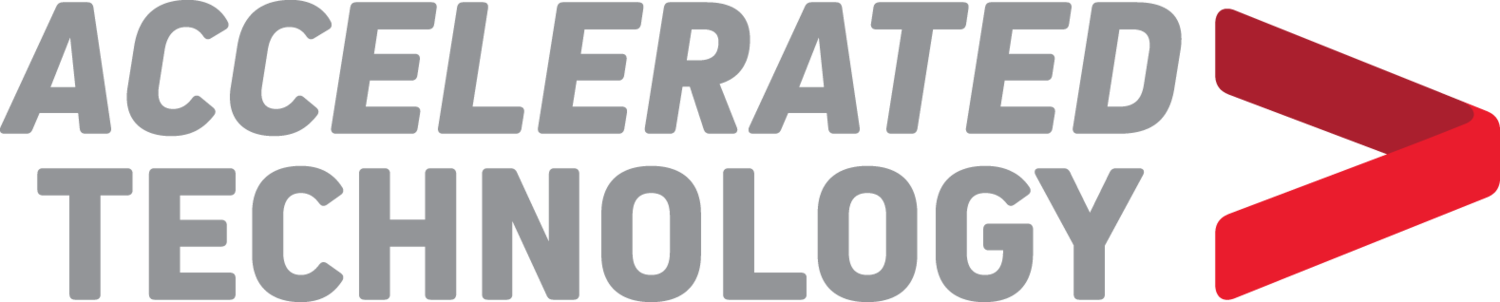So, you found this amazing app. It promises to automate your workflows, boost productivity, and even send emails on your behalf. What could go wrong?
Well... everything, actually.
Let’s talk about why clicking “Send from my domain” without looping in your friendly neighborhood IT team is a bit like borrowing a car and hotwiring it in the parking lot—technically it works, but there are... consequences.
The Email Gatekeepers Are Cracking Down
Over the past few years, email security has gone from "password123" to "secret handshake, retina scan, and a blood sample."
Big players like Google, Microsoft, and Yahoo have locked things down to protect us all from spam, scams, and that one cousin who forwards chain emails about free iPads. If your emails don’t have the proper authentication, they’re likely to be marked as spam, quarantined, or straight-up rejected like a bad first date.
This means your app can't just fire off emails willy-nilly from yourcompany.com anymore. It needs authorization, kind of like getting on the guest list at a club. No credentials? No entry.
Terms to Know (But Not Worry Too Much About)
Here’s what’s happening behind the scenes:
SPF (Sender Policy Framework): Think of this as the official list of who’s allowed to send mail for your domain. If your app isn’t on it, it’s a red flag.
DKIM (DomainKeys Identified Mail): This puts a digital signature on your email to prove it’s really from you.
DMARC (Domain-based Message Authentication, Reporting, and Conformance): This is the bouncer that enforces the rules. If SPF and DKIM don’t check out, DMARC steps in and says, “Nope.”
These aren’t just acronyms IT folks toss around to sound smart—they’re critical to making sure your emails actually arrive.
So Why Involve IT?
Because we’ve seen things. Terrible things. Like:
A sales automation tool blasting hundreds of emails that all bounced.
An invoice app flagged as phishing by Gmail.
A form tool that sent “support” emails from an address that didn’t exist. (RIP those poor confused customers.)
Your IT team knows how to properly configure SPF records, add DKIM keys, and test DMARC policies. We can ensure the app looks like it’s coming from you, without looking like it’s trying to scam your clients out of their Netflix passwords.
The Bottom Line
If you want your email to reach real humans—and not just their spam folders—talk to IT before you connect anything to your domain. It’s not about gatekeeping, it’s about deliverability, security, and preserving your company’s good name.
Remember: Email is like a trust fall. If the receiving servers don’t trust you, they’re not catching anything.
TL;DR:
Before you give that shiny new app permission to send emails from @yourcompany.com, run it past IT. We’ll make sure it’s safe, legit, and not about to get ghosted by Gmail.
And we promise not to say “I told you so” (too many times).